





|
Qazoo Screen Shots
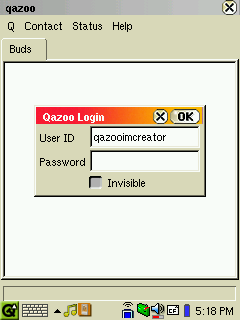
Here is the qazoo login screen. It remembers
who you logged in as and uses *s for your password.
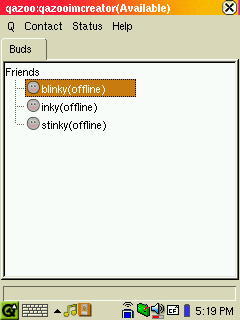
Here is the contacts view. Users who are download turn yellow.
That doesn't mean they are scared! :p
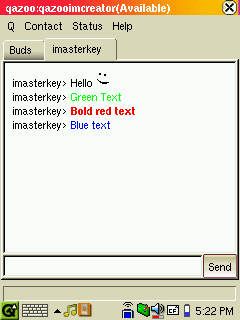
Here is the new and improved (since first screenshots) chage view.
Notice the smiley. Qazoo also displayes color, bold and
italics text. Somehow the widget won't display underlined text.

Here is the file save dialog. It lets you choose a file to
overwrite or make a new one anywhere you want on your zaurus.
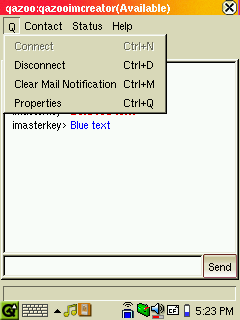
Here is the Q menu...it shows you can disconnect, clear the mail
notification and modify properties via a nice dialog box. Notice
that it allow syou to disconnect. You can reconnect as somebody
elese.
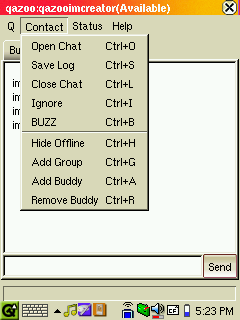
Here is the Contact menu. Lots of options now! You can save
logs, BUZZ, hide offline buddies, add/remove buddies, add buddies and
close chat windows from here.
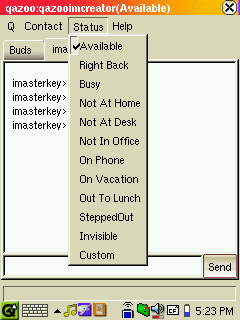
Here is what is available under the status menu. It even supports
custom status messages.
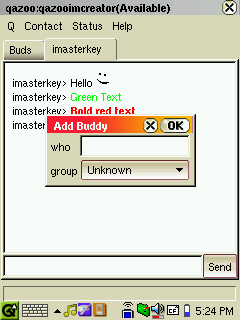
Here is the Add Budy Dialog Box...pretty basic but functional
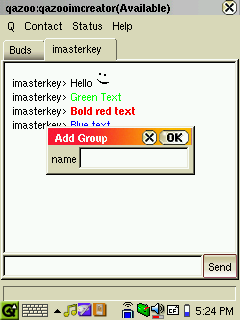
Here is the Add Group dialog.
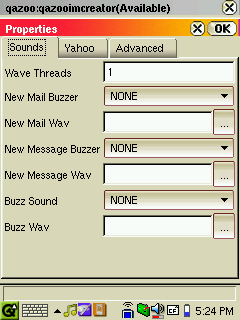
Here is the sound properties available. Empty uses the default
sounds if they have been installed. You can alternately use the
buzzer if your handheld doesn't have an external speaker.

Here are the yahoo properties. This lets you reconfigure Qazoo to
point at alternate Yahoo Messenger servers. This currently has
only been tested with Yahoo!JAPAN. Could work for chinese or
korean too.
|



